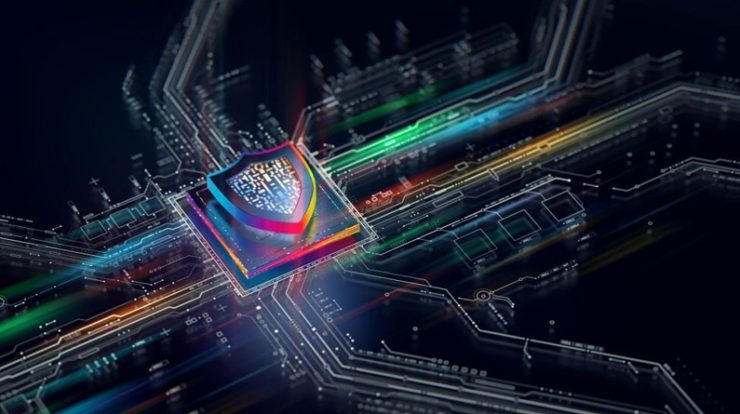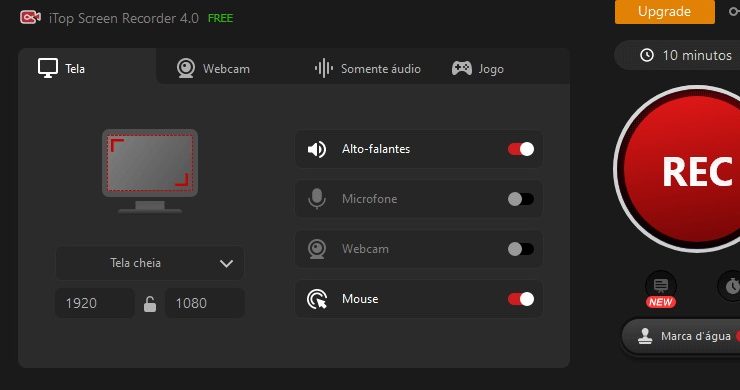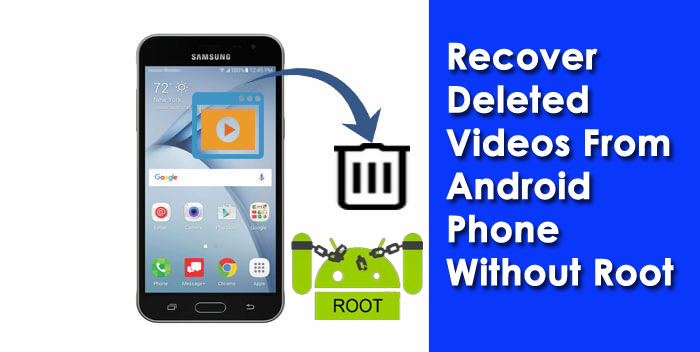
Losing videos on your Android device can be a frustrating experience. It becomes even more distressing when you can’t recover the lost media. Although the root access permissions can help you recover lost videos, you may not necessarily want to root your Android device. In this article, we discuss three methods for recovering deleted videos on Android without rooting your device.
Part 1: Is It Possible to Recover Lost Videos from Android Without Root?
Yes, it is possible to recover lost videos from Android without rooting your device. You can use third-party data recovery apps or cloud storage services to retrieve the lost media. The methods discussed below have been tested and work efficiently without requiring root access.
Part 2: Top 3 Video Recovery App for Android without Root
1: Eassiy Android Data Recovery
Eassiy Android Data Recovery is a freeware software known for its effectiveness in recovering lost or deleted data from Android devices. The recovery app uses advanced scanning algorithms to search through your device’s memory and retrieve lost videos.
Here’s a step-by-step guide on how to recover lost videos using Eassiy Android Data Recovery:
Step 1: Download and install the Eassiy Android Data Recovery software on your computer.
Step 2: Connect your Android device to the computer using a USB cable and wait for the software to recognize your device.
Step 3: Select the “Videos” file type from the list of recoverable files. Choose to scan your device’s internal memory or an SD card, whichever is applicable.
Step 4: Preview the video files that the software can recover before selecting and recovering them.
2. Google Photos
Google Photos is another fantastic app that allows you to recover lost or deleted videos from your Android device. If you have synced your media with Google Photos, it becomes easy to recover lost media files.
Here’s how to retrieve your videos on Google Photos:
Step 1: Open the Google Photos app on your Android device.
Step 2: Find and select the “Trash” or “Bin” folder.
Step 3: Preview the video you want to retrieve before restoring it to your device.
Step 4: Select the image or video that you would like to restore and click on the “Restore” button to retrieve it.
3. GT Recovery
GT Recovery is another recovery solution that’s popular among Android users. The app is free for basic services but comes with a premium version that unlocks more features. The app can recover deleted videos, photos, and other data types without requiring root access.
Here’s how to recover your deleted videos using GT Recovery:
Step 1: Download and install the GT Recovery app on your Android device.
Step 2: Launch the app and select “Video.”
Step 3: Choose the location where you lost your video files.
Step 4: After the scanning process is complete, the deleted videos will be displayed for you to preview and select the ones you want to recover.
Step 5: Click on the “Recover” button and select the recovery location.
Conclusion
Losing videos on your Android device can be a distressing experience. Losing memorable moments could be frustrating, but the good news is that you can recover permanently deleted videos from your Android device without root access. Using Android data recovery apps, Photos Apps, and GT Recovery, you can retrieve lost videos in a simple and straightforward way. The key is to act fast and avoid using your Android device to prevent overwriting the lost data. Try the above methods to restore your lost videos successfully.