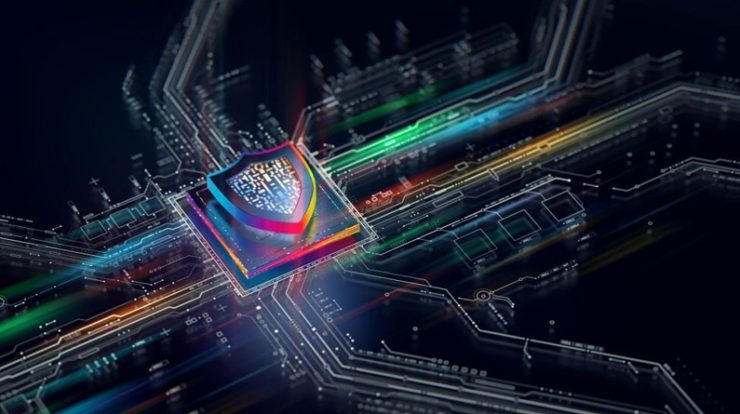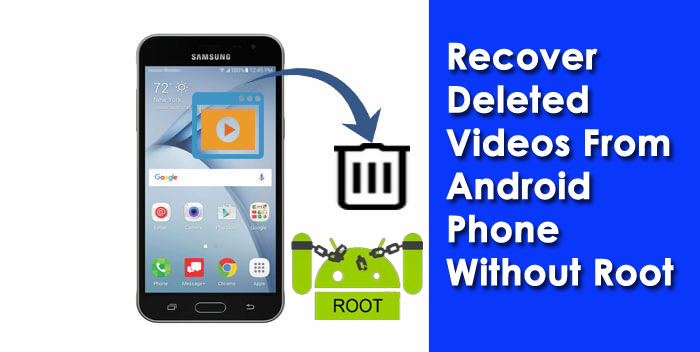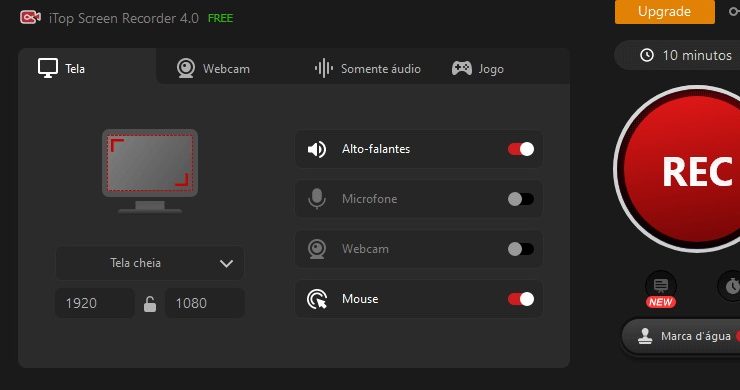
Introduction:
In today’s fast-paced and interconnected world, remote work and collaboration have become increasingly prevalent. With the rise of distributed teams and virtual meetings, it is crucial to have reliable tools that enable seamless communication and efficient workflow. iTop Screen Recorder is one such tool that empowers remote workers and teams to capture, share, and collaborate effectively. In this article, we will delve into the features and benefits of iTop Screen Recorder, along with a step-by-step guide on how to use it for remote work and collaboration.
Understanding iTop Screen Recorder:
iTop Screen Recorder is a versatile and user-friendly screen recording tool that allows you to capture high-quality videos of your screen activities. Whether you need to create tutorials, record online meetings, or document software demonstrations, iTop Screen Recorder offers a comprehensive set of features to meet your needs. It supports multiple video formats, including MP4, AVI, FLV, and more, ensuring compatibility across various devices and platforms.
Benefits of iTop Screen Recorder for Remote Work and Collaboration:
- Enhanced Communication: iTop Screen Recorder enables remote teams to communicate effectively by capturing and sharing screen recordings. It helps bridge the gap between team members located in different time zones or unable to attend live meetings, fostering clear and concise communication.
- Efficient Training and Onboarding: For remote onboarding and training sessions, iTop Screen Recorder proves invaluable. It allows trainers to record instructional videos, share them with new team members, and ensure consistent and thorough training across the organization.
- Streamlined Collaboration: With iTop Screen Recorder, team members can capture their screen activities and share them with colleagues effortlessly. It facilitates collaborative problem-solving, knowledge sharing, and project documentation, leading to improved productivity and teamwork.
- Documenting Software Issues: When troubleshooting software-related issues, iTop Screen Recorder helps remote workers precisely capture and document the problem. By recording the screen, users can showcase the error or bug, making it easier for technical support or development teams to understand and address the issue promptly.
How to Use iTop Screen Recorder for Remote Work and Collaboration:
Step 1: Download and Install iTop Screen Recorder:
Visit the official website of iTop Screen Recorder and download the application. Follow the installation wizard to set up the software on your computer.
Step 2: Familiarize Yourself with the User Interface:
Launch iTop Screen Recorder and explore its user-friendly interface. Take note of the various recording options and settings available.
Step 3: Adjust Recording Settings:
Before you start recording, customize the recording settings according to your requirements. Set the desired video format, frame rate, audio source, and screen area to be captured.
Step 4: Start Recording:
Click on the “Record” button or use the hotkey shortcut to start recording your screen. You can choose to capture the entire screen or select a specific region to record.
Step 5: Enhance Recording with Annotations (Optional):
iTop Screen Recorder offers annotation tools to enhance your recordings. Add text, arrows, shapes, or highlight important areas to make your screen recordings more informative.
Step 6: Finish Recording and Save:
Once you have completed your screen recording, click on the “Stop” button or use the hotkey shortcut to stop the recording. Preview the video and make any necessary edits. Finally, save the recording in your preferred video format.
Step 7: Share and Collaborate:
After saving the recording, you can easily share it with your remote team members via email, cloud storage platforms, or collaboration tools. iTop Screen Recorder provides seamless integration with popular communication and project management platforms, enabling smooth collaboration.
Conclusion:
In an era defined by remote work and collaboration, having a reliable screen recording tool like iTop Screen Recorder is essential. By leveraging its powerful features, remote workers can enhance communication, streamline collaboration, and document important screen activities effectively. With its user-friendly interface and customizable recording settings, iTop Screen Recorder proves to be a valuable asset for remote teams striving for productivity and success. Embrace the potential of iTop Screen Recorder and unlock new possibilities for remote work and collaboration.